Roadmap of a basic computer course
Introduction
Computers are the backbone of this digital age. People and organizations rely on it to do a whole lot of work. Irrespective of the field they work in, people will have to deal with a computer at some point.
So, it becomes important that people learn how to use a computer. People also need to learn about some of the software that they would have to use on a daily basis. The aim of this post is to help people get started and figure out a roadmap for a basic course in computers.
Use of mouse and keyboard
The first step in “how to learn basic computer” is to learn the use of the hardware of the computer. Keyboard and mouse are two important parts of a computer. It is impossible to operate a computer without them.
The role of a mouse is to control the pointer on the computer screen. Its use is fairly intuitive and can be improved with frequent use. It is one of the basic computer skills for beginners. Accessing other components of the computer requires knowledge of how to operate a mouse.
Learning the use of a keyboard may take some time. The layout is quite different for new users and getting used to it will take some practice. Typing at a decent speed requires time and practice.
Managing files and folders
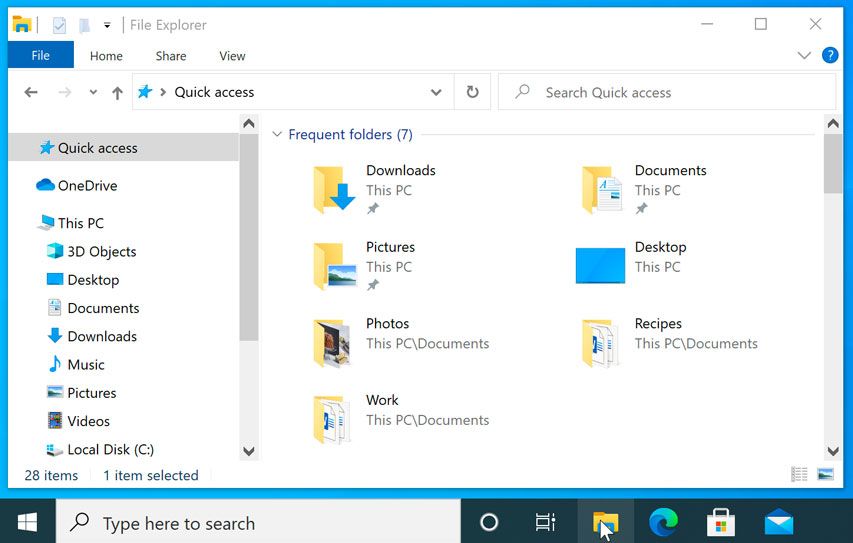
When you take up computer lessons, you also have to learn. A user should know how to create folders in a computer and save files in those folders. This is the same as arranging physical files and folders in a cupboard.
The interface of a computer allows you to visually see your files and folders. You can access them by looking at the monitor. The use of a mouse becomes critical here because files and folders cannot be accessed without it.
Using the Internet

A computer’s primary purpose is to gain access to the World Wide Web, commonly known as the Internet. We access the Internet on our phones via various apps. It’s similar to that on a computer. The only difference is a bigger screen. The user will learn what a web browser is and how one can use it to access different websites.
Understanding operating systems and applications

Operating Systems are what allow users to run a computer. But, modern OSs have an intuitive graphical user interface (GUI). This allows users to operate the computer quite easily.
Basic computer training programs don’t need to teach about the details of the OS. Users should just know the name of the OS running on their system. Common ones are Windows and Ubuntu.
An important part of an OS is the installation of software applications (or apps for short). Users can install specific applications on their computer that allow them to perform specialized functions. For example, Notepad is an app on Windows OS. It allows users to take notes. Paint is an app that allows users to draw a picture and so on.
What’s next after completing computer basics for beginners?
Doing computer courses for beginners is the first step towards finding new job opportunities in the field of computers. In order to earn money out of your computer skills, you need to specialize in a particular sub-field of computers. Here are some options that discuss specialized courses:
Word Processing and Excel Sheets
Once you learn how to use a keyboard and improve your typing speed, you can go for data entry jobs. Data entry jobs typically involve writing text in a document or filling data in a sheet. To do this work, you need to do a course about Microsoft Office. Office consists of a suite of apps that perform specific functions. Three of them are used by the majority of the professionals: Word, Excel and PowerPoint.
Word is used for creating docs. Excel is used for storing data in tabular form. PowerPoint is used for creating presentations. Learning about these apps in great detail will get you a data entry job in any workplace. Almost all the computer classes have courses on Microsoft office. You can find free online courses and YouTube videos as well.
Graphic Designing
Graphic designing involves creating images for print and digital mediums. Photoshop is one of the primary softwares that is used to create visual content. It’s a paid software with free alternatives available as well.
If your inclination is on the artistic side, this is a great way to showcase your skills in digital format. Graphic designing gives you the opportunity to get jobs in digital marketing and work with teams that manage the social media of an organization.
Conclusion
Learning any new skill takes time. Computers are no different. There are a lot of computer learning classes in various cities that can help you get started with computers. With the right help, you can gradually learn about computers and find a good job.
If you are looking for computer classes near you, visit gurunearme.com and search for a city of your choice.







